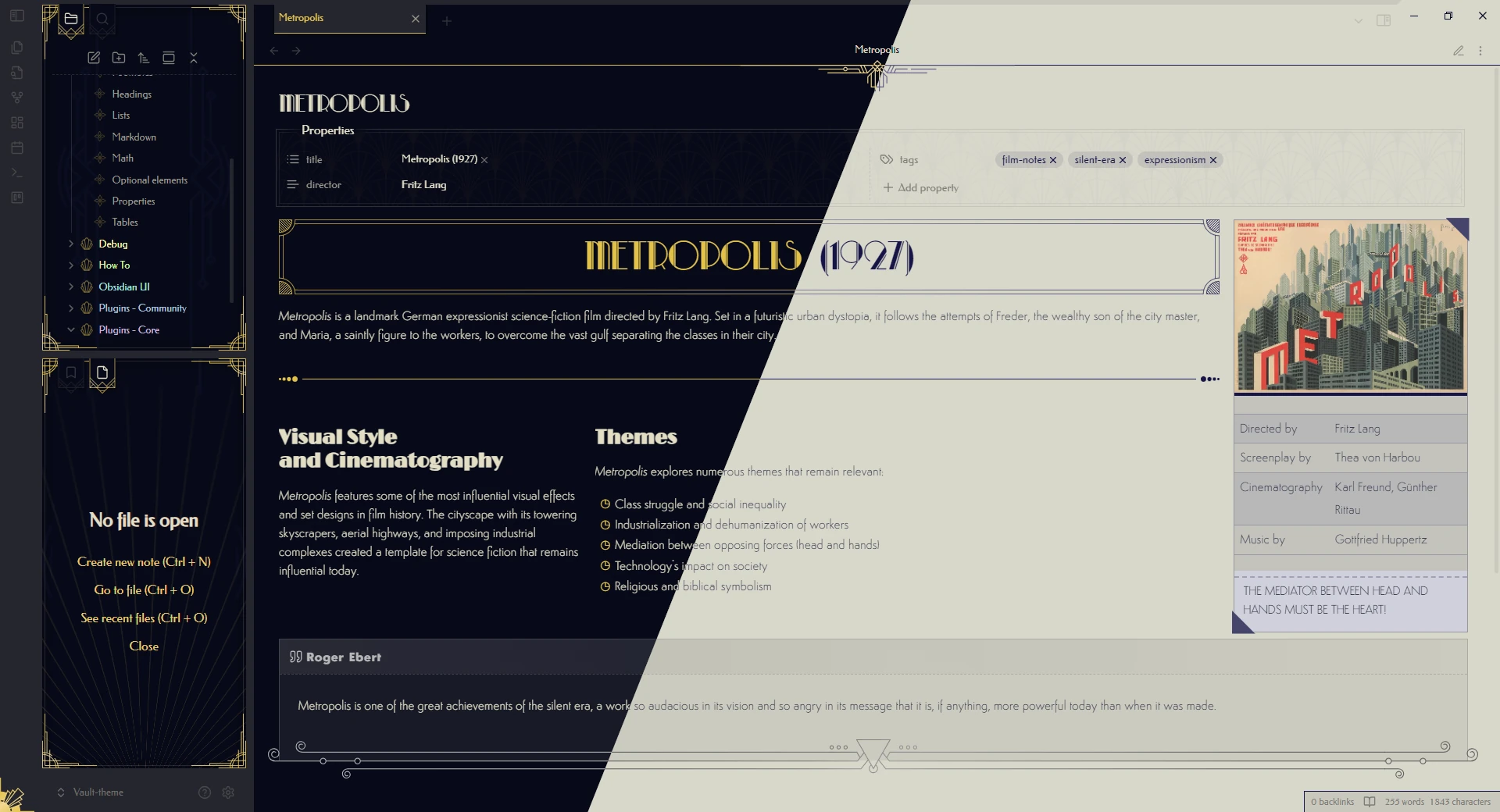Art Deco
Source file: _art-deco.scss
Colors
- The base colors in the screenshot can be chosen from the Style Settings plugin (Fancy-a-Story > Colors > Light/Dark color scheme > “Art Deco”).
- The color for the Art Deco elements can be changed from the Style Settings plugin (Fancy-a-Story > Skins > Art Deco > Custom color for the art deco elements).
Fonts
The fonts used in the screenshot are not directly included in the theme but can be downloaded and added as a snippet here: art_deco_fonts.css.
You can also download and install them directly on your computer: ParkLaneNF, Semplicità, Limelight, Federo
Callout
Art Deco adds by default a decoration to every callout. This decoration makes by default the callout to be full width. If you want to remove the decoration, you can disable it using
> [!callout|no-deco] Callout
> Text
Pick your changes
Every change made by the Art Deco skin is optional and can be disabled withn the Style Settings plugin.
Sci-fi
See sci-fi cssclass. The skin is not complete yet and only modify the editor. Using this option lets you use the sci-fi look everywhere without the need to specify the cssclass for each note.