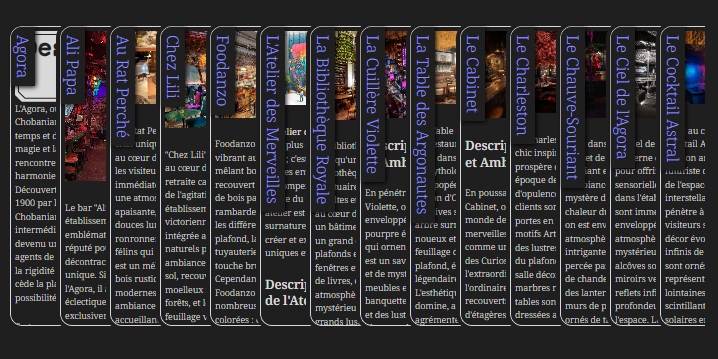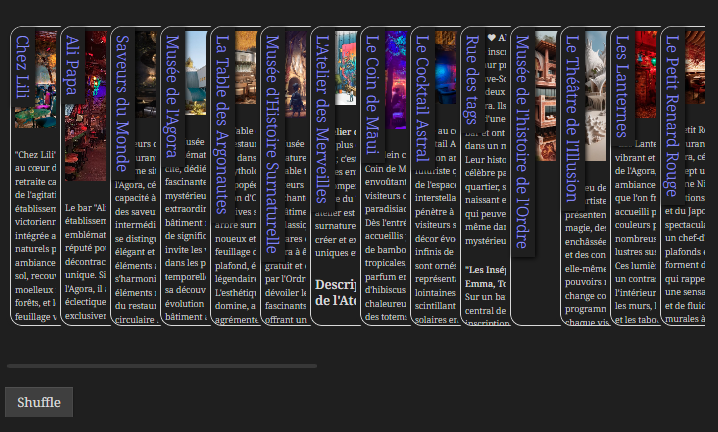Source: dataview-cards-deck.css
See the callout cards-deck to create this effect with images in a callout.
If you try to embed a lot of notes, the vault can be slowed down a lot, especially if the notes contain complex HTML/CSS. The CSS code behing the cards deck do try to optimize everything but it’s not magic.
DataviewJS code
Use the following code and adapte the query LIST FROM "Path/To/Folder" to create a deck of cards with the class dataview-cards-deck
```dataviewjs
let result = await dv.query(`LIST FROM "Path/To/Folder"`);
let values = result.value.values;
let embeds = values.map(p => "[" + dv.fileLink(p.path, true) + "](<" + p.path + ">)");
dv.el("p", embeds, { cls: "dataview-cards-deck" });
```
Shuffling code
You can make it random and add a shuffle button by choosing a unique id for it (dataview-id-values) in the example
```dataviewjs
function shuffleArray(array) {
let currentIdx = array.length;
while (currentIdx != 0) {
let rdmIdx = Math.floor(Math.random() * currentIdx);
currentIdx--;
[array[currentIdx], array[rdmIdx]] = [array[rdmIdx], array[currentIdx]];
}
}
let result = await dv.query(`LIST FROM "Path/To/Folder"`);
let values = result.value.values;
shuffleArray(values);
let embeds = values.map(p => "[" + dv.fileLink(p.path, true) + "](<" + p.path + ">)");
dv.el("p", embeds, { cls: "dataview-cards-deck", attr: { id: "dataview-id-values" } });
```
```dataviewjs
dv.el("button", "Shuffle", { cls: "dataview-shuffle-button", attr: { onclick: `
let dataview_wrapper = document.querySelector(".workspace-leaf.mod-active .view-content #dataview-id-values .dataview-result-list-root-ul");
for (var i = dataview_wrapper.children.length; i >= 0; i--) {
dataview_wrapper.appendChild(dataview_wrapper.children[Math.random() * i | 0]);
}`
}});
```
CSS Variables
(defined in .dataview-cards-deck)
| Variable | Description | Default value |
|---|---|---|
--card-gap | Gap between the left sides of two cards | 50px |
--card-width | Width of a card | 150px |
--card-height | Height of a card | 300px |