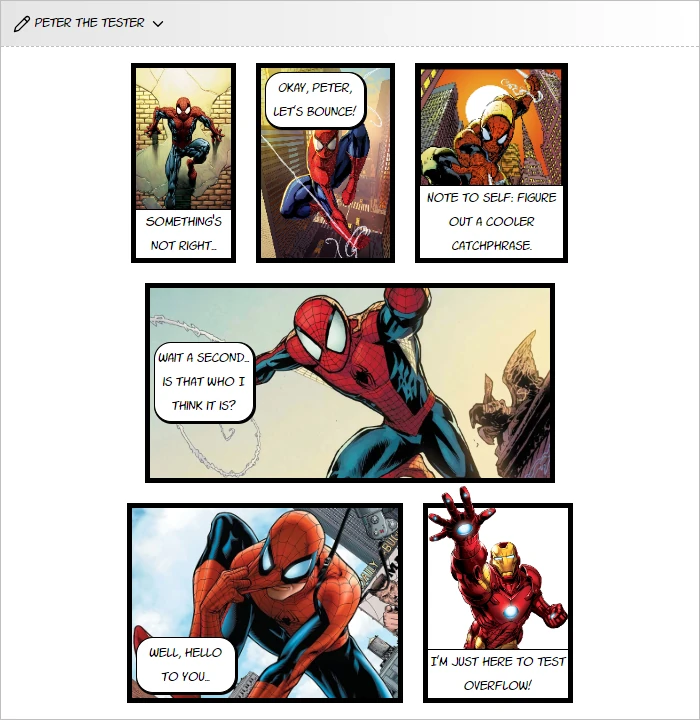Source: callout-comic.css
Options for comic:
straight: use only straight borders
Options for comic-panel:
overflow: let an image slightly overflow the content from the topbubble: display the text in a speech bubbletop,bottom: vertical position of the bubble (default is centered)left,right: horitonzal position of the bubble (default is centered)
This snippet doesn’t change between light and dark theme.
> [!comic]
> > [!comic-panel]
> > > ![[Spiderman 1.png]]
> >
> > Something’s not right...
>
> > [!comic-panel|bubble top left]
> > > ![[Spiderman 2.png]]
> >
> > Okay, Peter, let's bounce!
>
> > [!comic-panel]
> > > ![[Spiderman 3.png]]
> >
> > Note to self: figure out a cooler catchphrase.
>
> > [!comic-panel|bubble left]
> > > ![[Spiderman 4.png]]
> >
> > Wait a second... is that who I think it is?
>
> > [!comic-panel|bubble bottom left]
> > > ![[Spiderman 5.png]]
> >
> > Well, hello to you...
>
> > [!comic-panel|overflow]
> > > ![[Iron man.png]]
> >
> > I'm just here to test overflow!
CSS Variables
(defined in .callout[data-callout="comic"])
| Variable | Description | Default value |
|---|---|---|
--comic-color-rgb | Color of the lines, text, etc. | 0, 0, 0 |
--comic-background-rgb | Background of the whole comic | 255, 255, 255 |
--strip-height | Height of a comic strip | 200px |
--gutter | Gap between each panel | 20px |