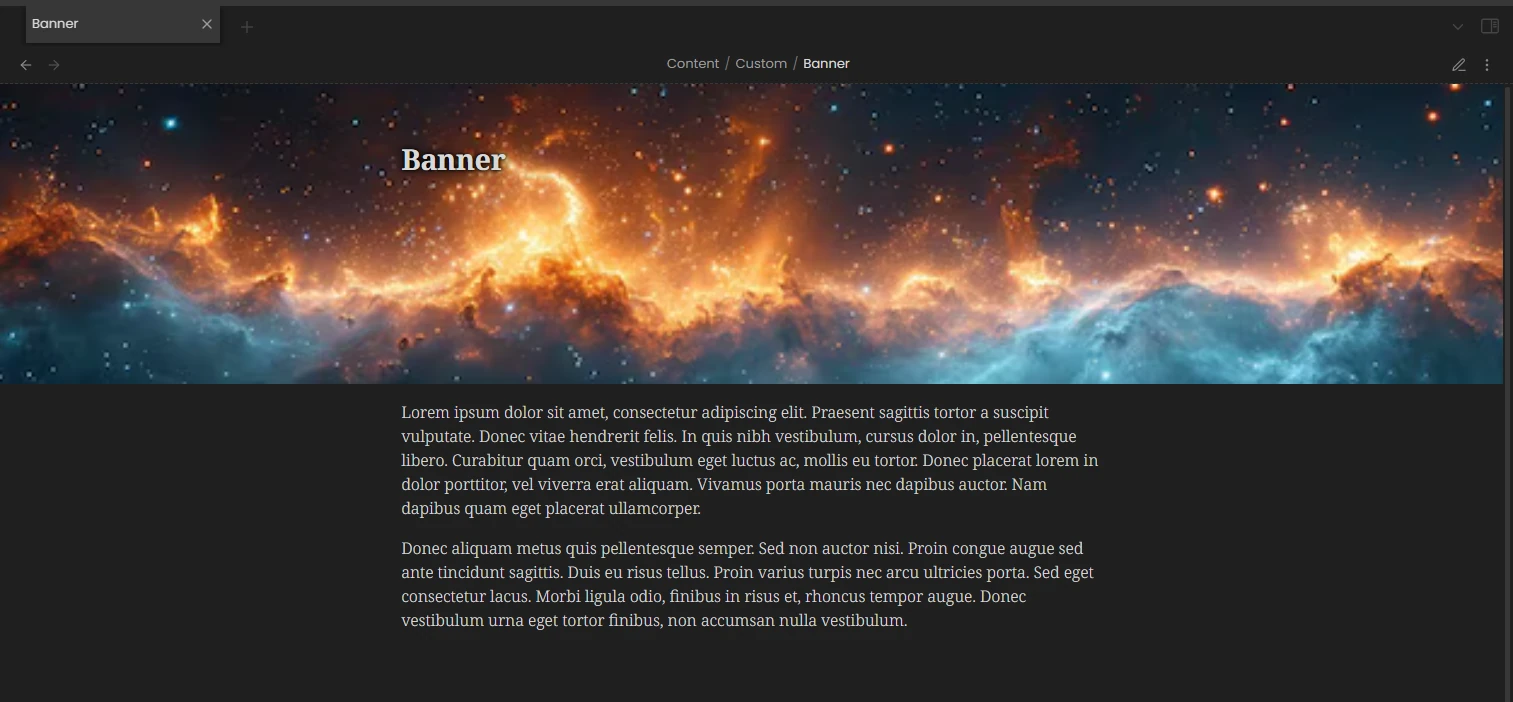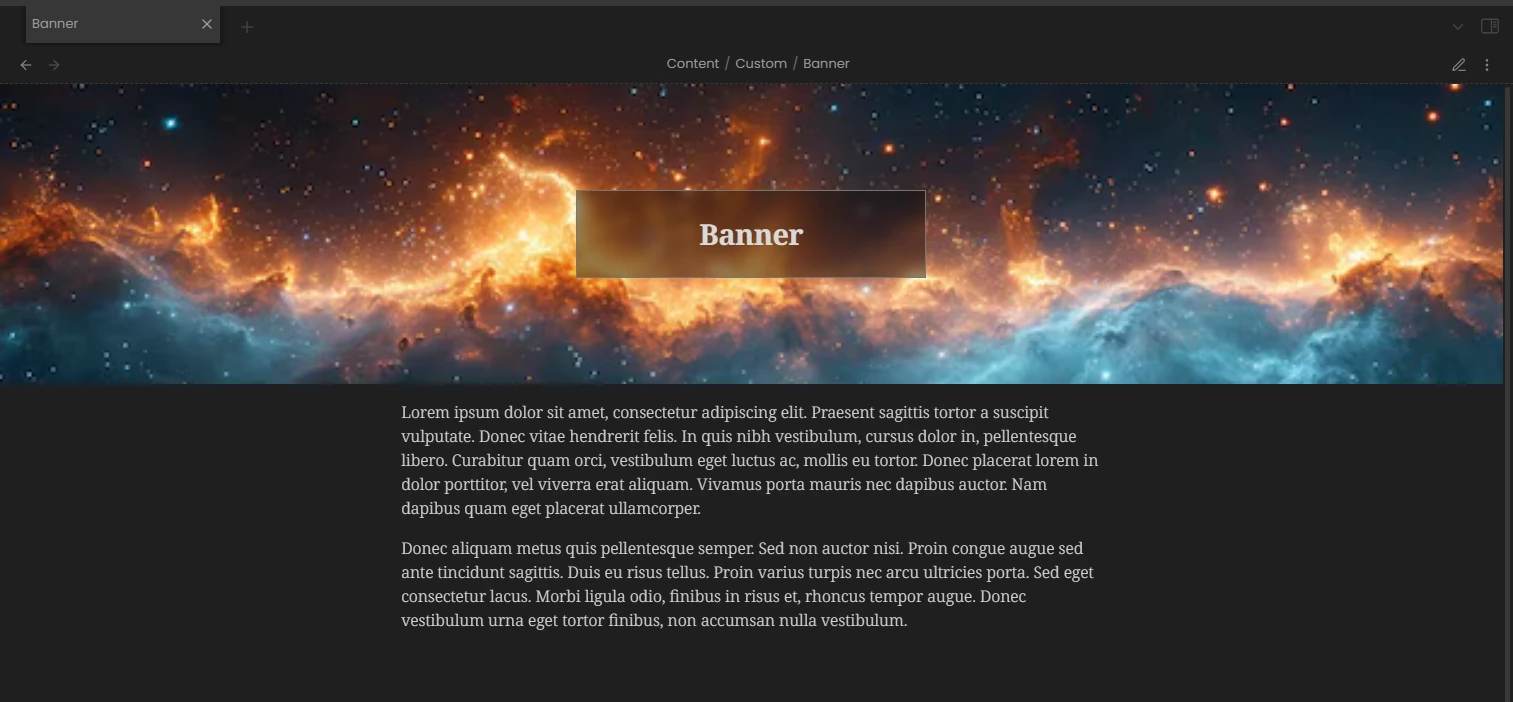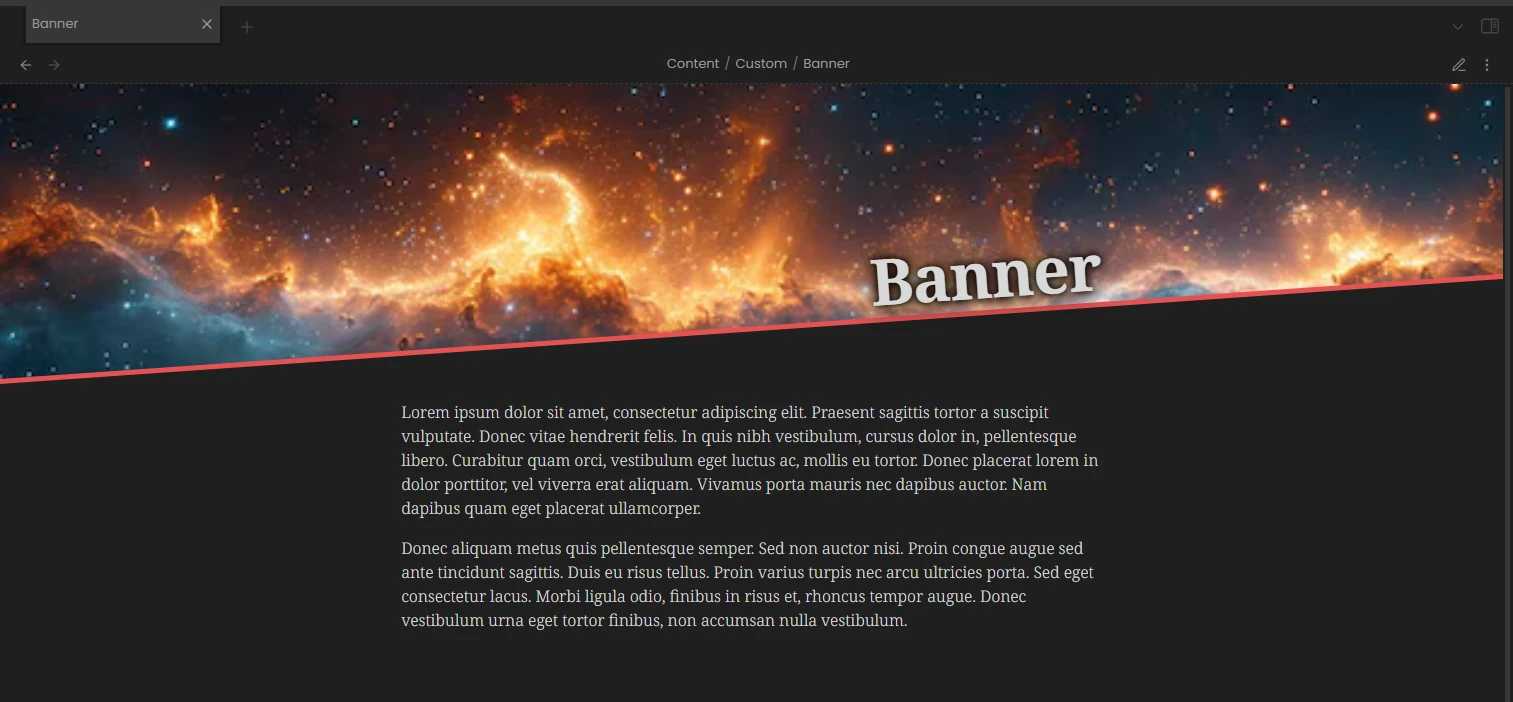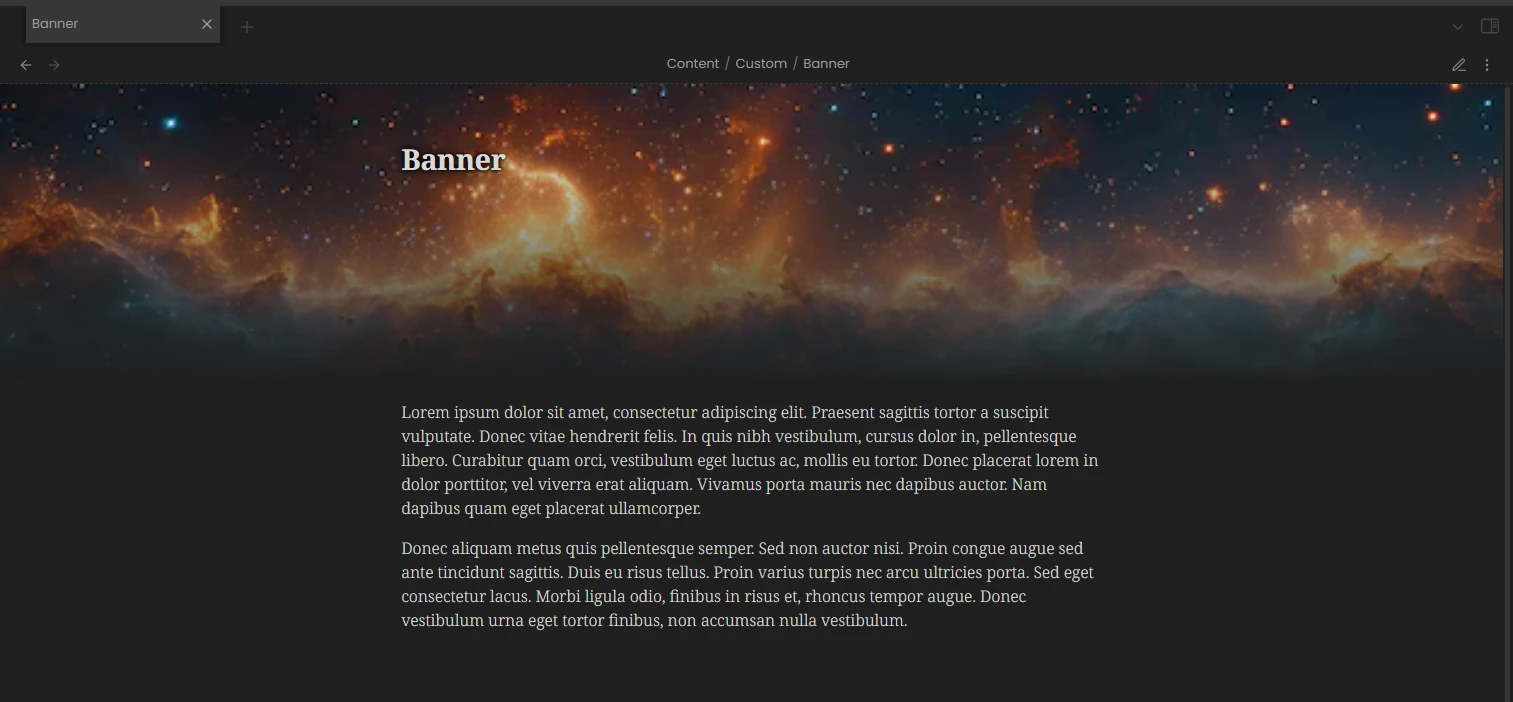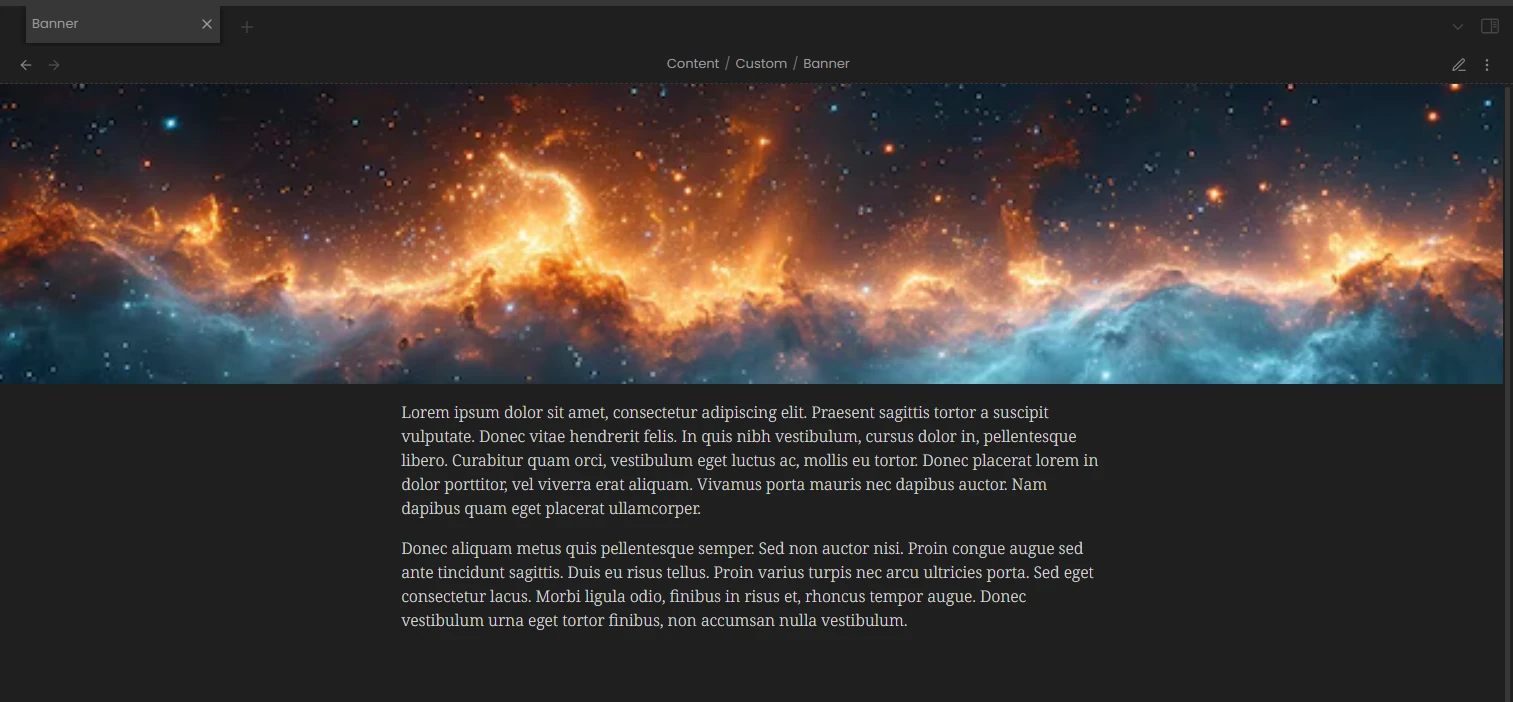Source: banner.css
Add the cssclass banner to your note. This will use the first image as a banner in reading mode, hiding the properties. In live preview, the image will be shown as any image. In order to avoid that, the theme provides 3 more classes that you can pick from:
banner-edit-small: reduce the image to 100px wide, and remove the shadow;banner-edit-icon: replace the image with🖼️ banner, and you can hover this to show the actual image in miniature;banner-edit-hide: completely remove the image (you will see an empty line instead).
You can add several variants for different effects, see screenshots below. You can also combine them, as long as you have the banner class active.
---
cssclasses:
- banner
---
![[banner.png]]
Lorem ipsum dolor sit amet, consectetur adipiscing elit. Praesent sagittis tortor a suscipit vulputate. Donec vitae hendrerit felis. In quis nibh vestibulum, cursus dolor in, pellentesque libero. Curabitur quam orci, vestibulum eget luctus ac, mollis eu tortor. Donec placerat lorem in dolor porttitor, vel viverra erat aliquam. Vivamus porta mauris nec dapibus auctor. Nam dapibus quam eget placerat ullamcorper.
Donec aliquam metus quis pellentesque semper. Sed non auctor nisi. Proin congue augue sed ante tincidunt sagittis. Duis eu risus tellus. Proin varius turpis nec arcu ultricies porta. Sed eget consectetur lacus. Morbi ligula odio, finibus in risus et, rhoncus tempor augue. Donec vestibulum urna eget tortor finibus, non accumsan nulla vestibulum.
---
cssclasses:
- banner
---
---
cssclasses:
- banner
- banner-title
---
---
cssclasses:
- banner
- banner-slope
---
---
cssclasses:
- banner
- banner-slant
---
---
cssclasses:
- banner
- banner-gradient
---
---
cssclasses:
- banner
- no-title
---
CSS Variables
| Variable | Description | Default value |
|---|---|---|
--banner-height | Height of the banner | 300px |
--banner-title-shadow | Text shadow of the inline title | 0px 0px 0.1em rgb(var(--mono-rgb-0)), 0px 0px 0.2em rgb(var(--mono-rgb-0)), 0px 0px 0.5em rgb(var(--mono-rgb-0)) |
--banner-slope-angle | Rising angle of the bottom border for the slope banner | 4deg |
--banner-slope-border-width | Thickness of the bottom border for the slope banner | 5px |
--banner-slope-border-color | Color of the bottom border for the slope banner | var(--color-accent) |
--banner-print-width | Define if the banner should cover the margins (full bleed) or not when printing to PDF | full-bleed |